Light Image Resizer contains option to add a border but you can't move the watermark to this border ( adding a text over it )
I found a trick still using Light Image Resizer
you need to know your current picture and extend it
the idea is to make a new profile where you center the current image and so you fill the new space with the selected color
(1) for example , resize with % to 110% ( or fix a size larger than the original file ) (2)
(3) change the resize mode to "center" it will put the original photo in the center of the new target, the empty space will create the border
(4) change the color to define the border color
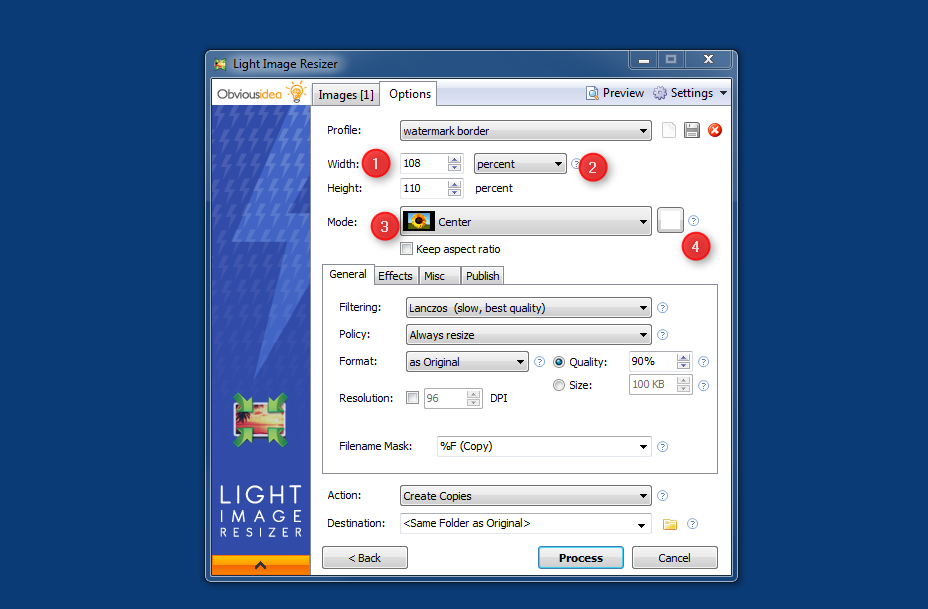
Next it will be the "usual" watermark function
( 5 ) click on the tab "effects"
( 6 ) tick the "integrate watermark"
( 7 ) click "watermark" button
it will open the new dialog
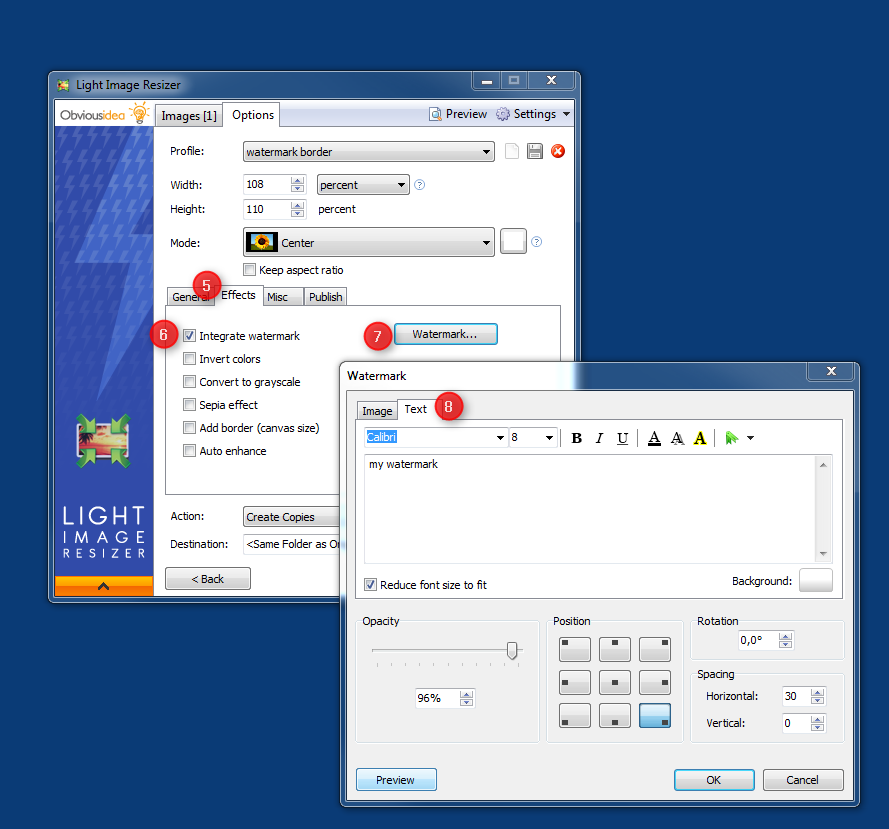
adjust the size of the text, the position, a spacing to make sure you don't stick it on the edge of the image
at any time you can use the "preview"
have fun !