Page 1 of 1
Auto-rotation of images in Windows 7
Posted: Sat Apr 09, 2011 10:05 am
by Katia Grondin
i'm a photographer, so sometimes i'll upload batches of hundreds and hundreds of photos, and when viewing them in Windows Photo Viewer, i have to go through each and every single one of them and rotate them individually, which is extremely time-consuming. and i like to get them all rotated first before i go through and start weeding out the bad ones. that way i can focus on one thing at a time. but it would be nice to be able to view all the thumbnails in Windows Photo Viewer and ctrl+click the ones that need to be rotated, and then right click (like you would to get to Light Image Resizer) and have them batch-rotate. does that make sense?
i have done a test and when I upload new photos it is not just the thumbnail that is facing the wrong way, but also the photo when i double-click to enlarge.
Posted: Sat Apr 09, 2011 10:10 am
by Fabrice
before I could give the best accurate reply, I need to know what kind of digital camera you are using, and if the picture you have not rotated correctly in the windows explorer with thumbnails are not correctly oriented when you load them with a photo editor ?
Posted: Sat Apr 09, 2011 10:17 am
by Katia Grondin
I'm using a Nikon D90 as well as a Sony Cybershot DSC-W220.
The photos when drag-and-dropped to open in Adobe Photoshop CS4 DO actually open in the correct orientation, but they do not open in the correct orientation as Thumbnails in Windows Photo Viewer, nor when I actually enlarge them in Windows Photo Viewer.
There is a setting on my Nikon called Image Rotation, and i have it set to ON. Adobe Photoshop seems to recognize this, but not Windows 7.
auto rotate pictures with Light Image Resizer
Posted: Sat Apr 09, 2011 10:23 am
by Fabrice
If you want to have the image ( data part and meta ) correctly oriented as the real life orientation, you can use this setting
He
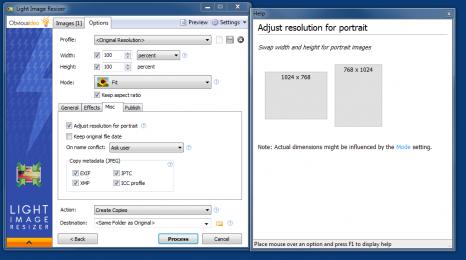
- LIR auto-rotate Capture.jpg (19.91 KiB) Viewed 13367 times
Select a profile with
original Resolution,
go to
misc tab
and click on the option :
Adjust Resolution for portrait
I suggest to create copies first, in case the problem is not about the image but the rotation of the cache thumbs of windows
also it will resize and recompress the data part, so you could lose some quality if you don't set the proper target format option
Posted: Sat Apr 09, 2011 10:25 am
by Fabrice
are you using JPEG or Raw ( .NEF )
it's a known issue with windows thumbs
if you want to workaround this , I suggest the excellent wic codec pack from :
http://www.fastpictureviewer.com/codecs/
it will make the thumbs created correctly , with the right orientation and support any kind of format ( photoshop psd wic )
Posted: Sat Apr 09, 2011 9:00 pm
by Katia Grondin
I got the
Fast Picture Viewer Codec Pack 3.0 and IT WORKS IT WORKS IT WORKS!!!!
Now when I upload photos, they are just automatically facing the proper way, no need for manual rotation

ALSO my .NEF's have thumbnails now!! I can actually see what each and every NEF is directly from windows explorer!
Thank You! Absolutely worth the $15 the codec pack costs
Posted: Sat Apr 09, 2011 9:10 pm
by Fabrice
Hi Katia,
I was sure it was what you were looking for, and actually it is really something Windows should handle a "normal" way.
I m happy if you are happy

microsoft camera pack vs FastPictureViewer
Posted: Mon Aug 01, 2011 12:14 pm
by Fabrice
just for your information, Microsoft released also a wic codec pack, but it doesn't rotate the picture ( jpeg ) and doesn't support all the format.
Also there is no option to used embed jpeg of the raw files ( see screenshot ), so the Fastpictureviewer codec pack is better ( but not free )
you can download both on this page :
wic codec
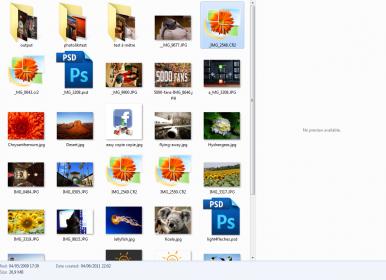
- without Wic Codec 2011-07-30 17h54_13.jpg (18.13 KiB) Viewed 12731 times

- FastPictureViewer Codec 2011-07-30 13h55_23.jpg (20.78 KiB) Viewed 12759 times
I attached 2 screenshots to show the difference in the explorer and show the FastPictureviewer decode all the files ( lightroom dng , canon cr2, nikon .nef )
and also fix the rotation of jpeg
Posted: Fri Mar 01, 2013 10:13 am
by Jack_Black
There are some automated tools out their that will do batch processing for you.
http://www.photoupright.com/ $11
http://www.betterjpeg.com/purchase.htm $30
https://sites.fastspring.com/trakax/instant/trakaxpcpro - video and picture editor $40
Jack B.
How do I rotate / group rotate raw files with fast picture viewer codec
Posted: Tue Mar 19, 2013 7:07 am
by ravel
Admin wrote:are you using JPEG or Raw ( .NEF )
it's a known issue with windows thumbs
if you want to workaround this , I suggest the excellent wic codec pack from :
http://www.fastpictureviewer.com/codecs/
it will make the thumbs created correctly , with the right orientation and support any kind of format ( photoshop psd wic )
Hi,
I have fastpicviewer codec, and I am NOT able to rotate or group rotate RAW files, can you please detail HOW to do this?
Tim
Posted: Tue Mar 19, 2013 3:27 pm
by Phil
The codec won't allow to rotate raw images, it should make them appear with the correct orientation though.