Page 1 of 1
WP Subscribers Post Options in Premise Landing Pages
Posted: Thu May 31, 2012 8:40 pm
by JohnnyFit
Hello, the option to hide WP Subscribers from specific pages does not appear in the editing screen for Premise Landing Pages. Do you know of a workaround for this?
An example of this occurring on a landing page on my site is here:
http://www.johnnyfit.com/thank-you-for-joining
Posted: Thu May 31, 2012 9:06 pm
by Fabrice
by hiding you mean to not display a popup ?
there is a button "configure display location" and so you can control where the popup will be seen or not. is it what you mean ?
Posted: Thu May 31, 2012 11:40 pm
by JohnnyFit
Admin wrote:by hiding you mean to not display a popup ?
there is a button "configure display location" and so you can control where the popup will be seen or not. is it what you mean ?
Hi, this is not a pop-up, I created this sign up form using the "Post Opt-In Form".
On a regular post, from the WordPress post editor screen, you have the option to disable them on particular pages, as in the option menu below.
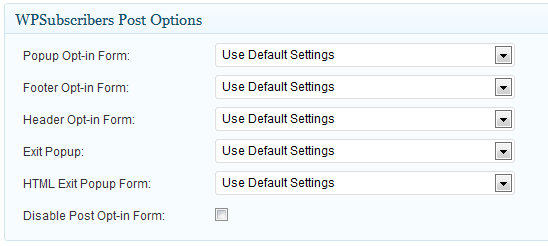
- Post.jpg (89.87 KiB) Viewed 31133 times
That option doesn't appear on the editor screen for a Premise Landing page.
I have it set to only appear to people not subscribed to my list, but this appears anyway. Really, I would just like to disable it from this particular page, and not site wide.
Posted: Fri Jun 01, 2012 8:11 am
by Jean-Christophe Bisoux
Hi,
I don't have Premise Landing Page, is it this one :
http://getpremise.com/pages/ ?
It's very to hard for us to have an interaction with all plugin for WP, but in you case I see there is an option (Premise Page Templates And On-page Settings) to put CSS or JS on the page, the easy way to hide the Optin form will be to use
#ia-optin-form {display: none;}
this tip doesn't disable the form but hide it, I think it's the result you would like ?
Posted: Sun Jun 10, 2012 7:17 pm
by JohnnyFit
Thanks for this suggestion. For some reason, the CSS would not work, and only appeared as text in the header or footer area, depending on where I placed it.
I did create a work around though by creating a widgeted area below the post and inserting a custom opt-in there. Then, deactivated the post opt-in altogether.
Jean-Christophe Bisoux wrote:Hi,
I don't have Premise Landing Page, is it this one :
http://getpremise.com/pages/ ?
It's very to hard for us to have an interaction with all plugin for WP, but in you case I see there is an option (Premise Page Templates And On-page Settings) to put CSS or JS on the page, the easy way to hide the Optin form will be to use
#ia-optin-form {display: none;}
this tip doesn't disable the form but hide it, I think it's the result you would like ?